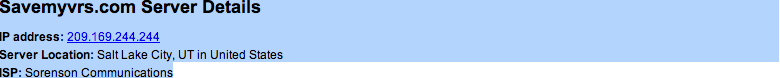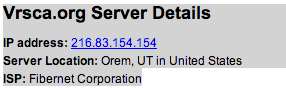Dr. Z came across an article on the web on this subject and decided to explore more and found some cool ideas, although some of you may already know about this. Tnis is a good diversion from all the things that have been happening out there of late.
Lets go over them….
1. Saving an argument with your spouse (or significant other) on buying whole wheat bread instead of white, non-fat milk instead of whole milk…
If you are at a supermarket and your shopping list just says “milk”, or “bread”. With bread, the bread shelves have 50 varieties of bread, what shall you do? Use Z4 (and soon the Z5) to talk with your spouse or significant other and turn your smartphone over to the bread shelves to point our which specific bread product should be bought. Same with milk or even ice cream…end of argument, live happily ever after!
2. You lose a small screw in a dark room and need to find it! Or you are in a dark area and can’t put a key into the keyhole of your home.
Simple, use the flashlight app on your smartphone! It saved my day the other day in a rainstorm!
3. You visit a friend or relative and they seem not to answer the doorbell.
Use the email or the messaging function on your smartphone top send a email/message!
4. You cut yourself on your face and want to see how bad the cut is, or even want to check your makeup or making sure your hair is in place.
Use the self-view on the camera app–it works as good as a mirror!
5. You get a package tightly packed or bought something from a store that you are not sure you want to keep.
Take a picture before you unpack and more pictures every step of the way. This way, when you return the package, you can repack everything and it will fit perfectly.
6. Playing Monopoly as a board game with someone remotely.
My grandchildren do that with their cousins. It’s much better than the electronic version and promotes conversation and dialogue and brings the family together. You can also do it with Scrabble and other board games.
7. Do something stupid and not using your mind. Sometimes we need a good diversion.
Link to this website for some crazy apps (they can entertain, too.) (For iOS users only for now, sorry.)
8. You need to calculate your tip or need to figure who’s paying what with a large group in a restaurant.
There are many apps out there which help you do this.
9. You want to do yoga, exercise, etc.
Again there are many apps out there. There’s even one app that counts how many times you jump rope by holding the iPhone in your hand. NOTE: Dr. Z is not responsible for any sprained ankles or rapid heartbeats as a result of using this app.
10. Inventory
Keeping an inventory of your wallet, or what’s in each room in your home. Use your smartphone camera to take pictures of all the credit cards in your wallet. Also pictures of every room in your home. It will come in handy whenever there is a need to refer to them.
Dr. Z had so much fun developing this list. He will do it from time to time.
Coming soon! Z5!
Dr. Z cares about your communication access.
Disclosure: Dr. Z (Philip W. Bravin) is associated with CSDVRS, currently its Vice-President of Business Development