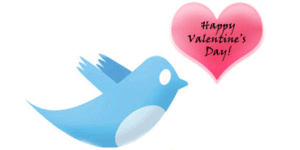Dr. Z came across a cool blog for those of you who got a new device for the holidays and after the excitement of plugging it in, you now realize what’s next or there are some things that you don’t get…here’s a guide to help you!
For those of you who got a new iPhone, iPad or iPod Touch, here’s the link…
For those of you who got a new Android device, here’s the link…
For those of you who got a new Mac or iMac, here’s the link…
For those of you who got a new Windows PC, here’s the link…
And for all of the above, you can make a VP call!
Here are the links to download apps from ZVRS!
iPhone, iPad or iPod Touch (link for Z5 Mobile)
Android (link for Z5 Mobile)
Mac or iMac (link for Z5 Desktop)
Windows PC (link for Z5 Desktop)
Enjoy!
If you need help, write to Dr. Z using the form at the upper left side of this blog–he will direct you to a resource to help you!
Dr. Z cares about your communication access.
Disclosure: Dr. Z (Philip W. Bravin) is associated with CSDVRS, currently its Vice-President of Business Development