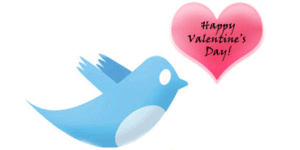Dr. Z has covered certified interpreters and how they differ from qualified interpreters. People have asked how they can try certified interpreters. There is a way! How? Just call ZVRS on your videophone (does not have to be a ZVRS phone, it can be a Sorenson, Purple or Convo videophone or software.) Just dial 888-888-1116, and then you will see a smiling interpreter on your screen. Go ahead and try us!
ZVRS prides itself as the ONLY video relay provider with 100% certified interpreters. No other VRS company can make this statement.
Dr. Z cares about your communication access.
Disclosure: Dr. Z (Philip W. Bravin) is associated with CSDVRS, currently its Vice-President of Business Development